Mastering Google Flights: Your Ultimate Guide to Savings, Convenience, and Optimal Flights!

Here in this Google Flights Guide you’ll discover things to consider and learn how to navigate and find the best flight quickly. While customized for Italy travel, this is a valuable guide to use wherever you want to fly.
There are several ways to get to Italy. But most overseas visitors fly in. Often these are long flights with one or more stops. Your flight makes a huge difference in how you start your time in Italy.

In the past, I spent a lot of time and energy searching sites for the right flight/best deals. Now I rely on Google Flights to simplify the process and find the best flight. It is a huge time saver!
Google Flights and most major travel sites (Expedia, Orbitz, Travelocity, etc.) use the same search software. That means you’ll get similar options with matching or comparable prices. However, since Google Flights doesn’t sell tickets, they don’t have a stake in which flights are listed or the order you see them. So, you don’t get steered in any direction other than what best meets your requirements.
Choosing your flight

Let’s step through the process for using Google Flights and cover things to consider so you find your best flight quickly. First, log in to your Google account. If you don’t have one, sign up for free.
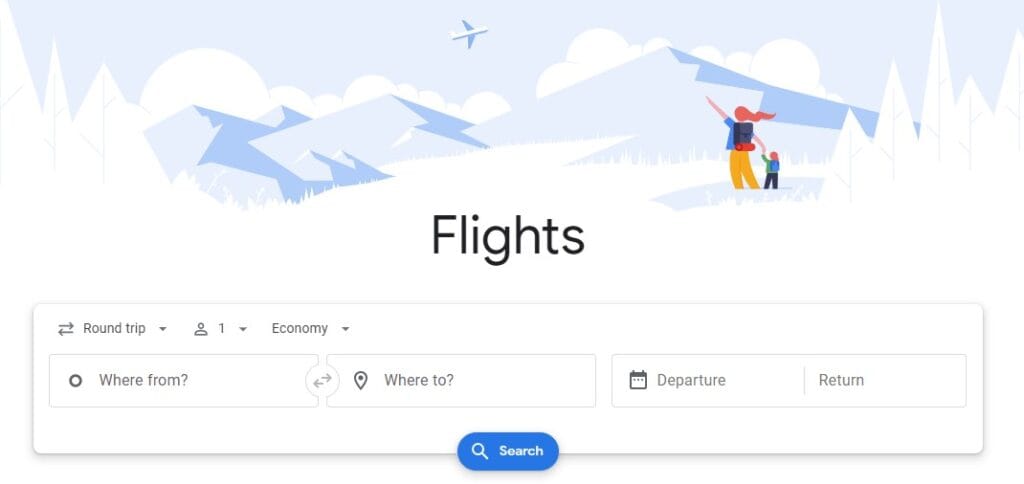
Go to the flights page on Google Flights and you’ll see the screen above.
- Choose the type of trip (round trip, one-way, multi-city), number of travelers and class level (economy, premium economy, business, first).
- Type in the city or airport you want to fly out of and in to (Italian airports). You’ll get a drop-down box of airport options for the city. Click to choose the airport you want to use from the possibilities listed.
- Select departure and return dates on the calendar. If your dates are flexible, it is worth checking the date grid. This shows prices of travel dates around yours, including the cheapest option.
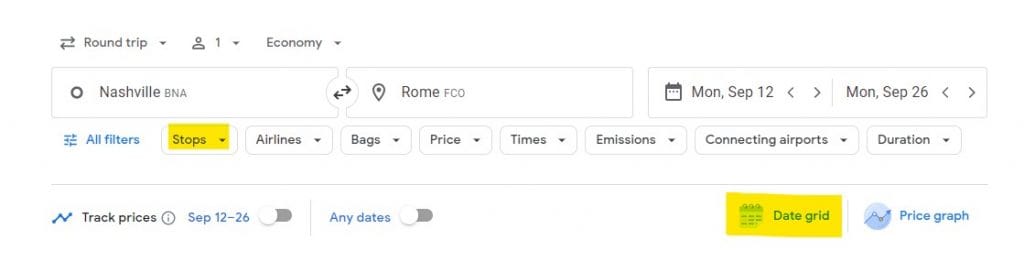
Once you select departure and return dates, you’ll get a list of the “best flights” and the option to look at others. Before choosing your flights, check out the row of filter options shown above. Unless you have specific preferences, I recommend setting Stops only. Since Italy is a long journey for me, I usually set to “1 stop or fewer”.
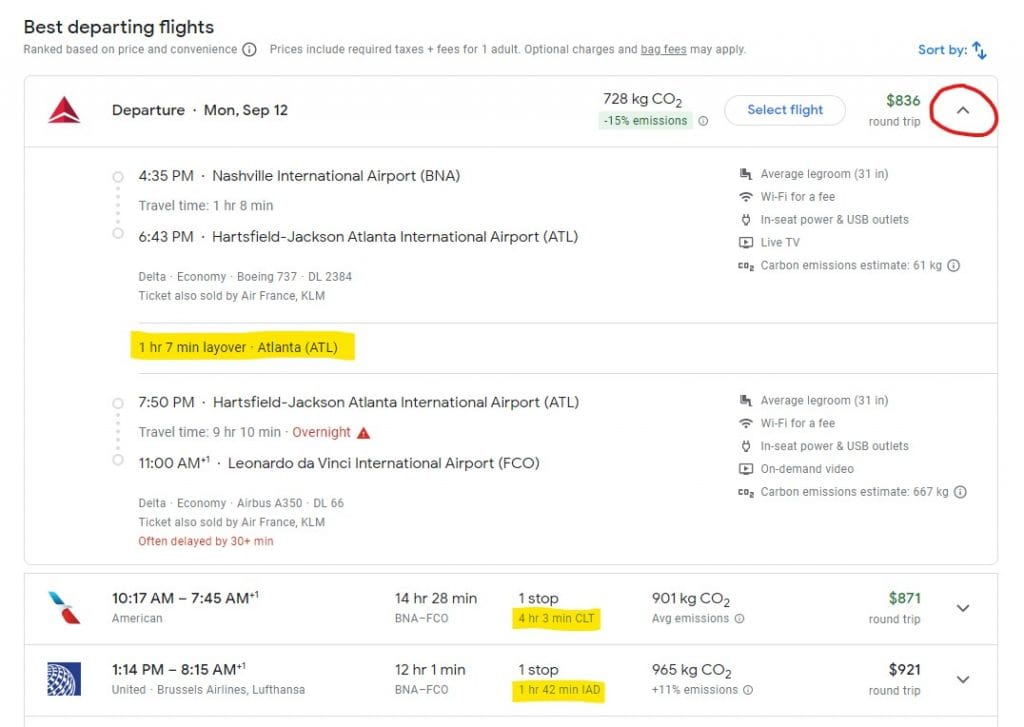
Review the departing flights to find the one you like. Remember, times listed are where you’ll be at that point in your journey. Click on the right arrow of those that interest you to get details, including travel time, layovers, and amenities. The drop down also gives you the “select flight” button. Once you select your flight, you’ll see returning flight options to choose from.
Things to consider in your decision

The best flight is a personal decision based on individual preferences. Having said that, there are some universal things to consider so your time in Italy starts out smoothly.
It is a long journey. Do you want to hit the ground running and start seeing the sights or will you need down time to rest?
Check-in time where you stay is important. Most accommodations have afternoon check-ins. Is early check-in possible if you arrive in the morning? If not, will they store your bags beforehand?
Arrival time also affects your transition to the new time zone. I like to leave in the afternoon travelling over night with a mid to late morning arrival (confirming I can check-in early). This gives me the afternoon to rest, acclimate and do some light sightseeing. The next day, I do something with an early start like the unique, unforgettable way to see the Vatican.
Also, if you have one or more stops on your return flight, make sure your layover gives you enough time for customs.
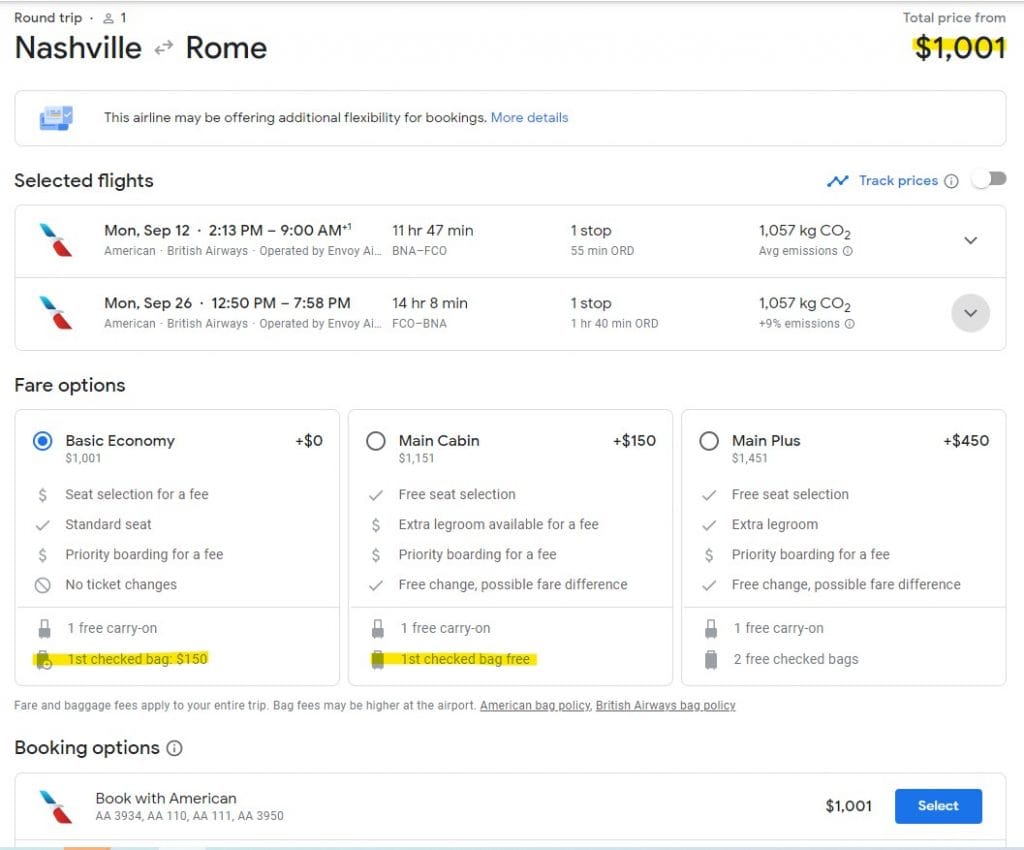
Once you’ve chosen your departing and returning flights you may (or may not) see fare options. Be careful to review these for each flight.
In the example above, the basic economy option rate is $1001. But, you pay $150 more for your first checked bag. If you plan to check a bag, you pay the same total for the main cabin fare AND have a free change option and free seat selection. So, in this case, the main cabin option is your best choice.
Tracking prices to save more
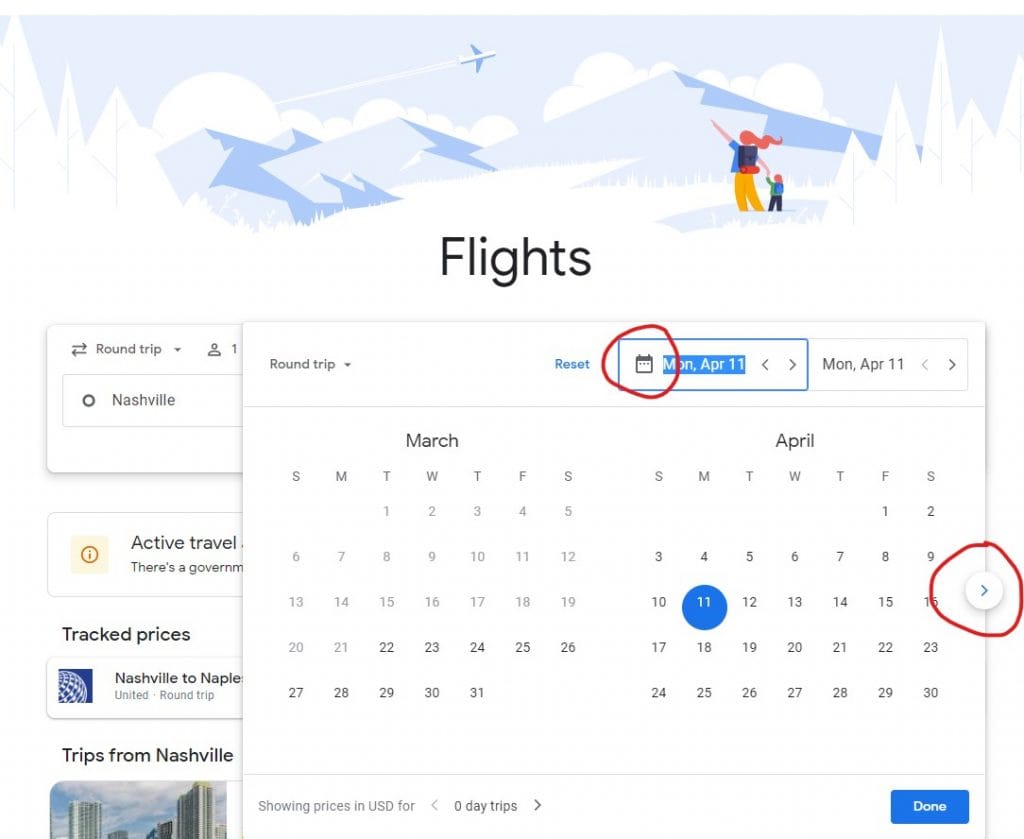
If you have time before your trip, using Google Flights can yield huge benefits in airfare prices. You have even more options to save if you aren’t locked into specific dates. To get this payoff, after you enter your airports, follow these steps:
- Click on the calendar icon for departure date (top red circle). You’ll see the drop-down calendar section above.
- Use the arrow (lower red circle) to click to the month in which you want to travel.
- Select the earliest date you want to start your trip.
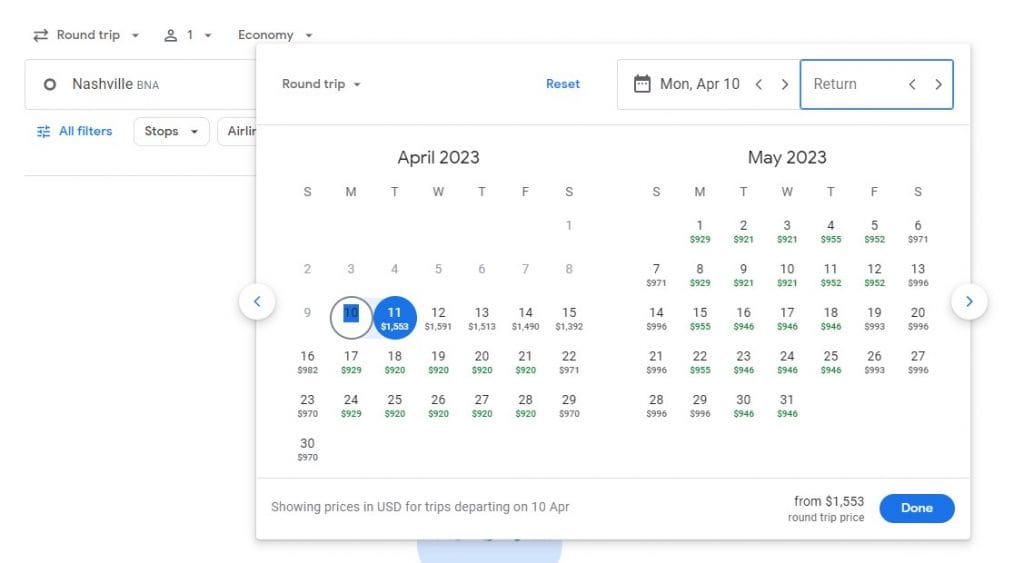
The calendar inset above will appear with prices under each date. As you see, there can be a large price difference between the highest and lowest cost dates (over $600 in this case). Rates also change over time, which is where the power of tracking prices comes in.
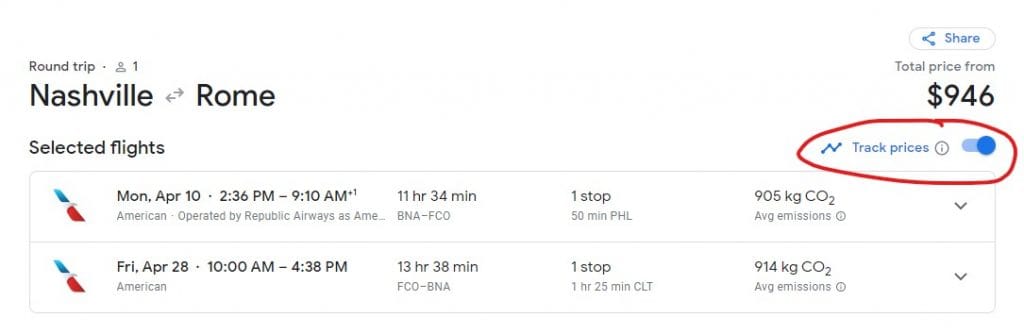
If you don’t need book immediately, use the track prices feature to help you get the best price. After selecting your flights, turn on track prices. Turning it on gives you price alerts by email every time there is a change for your selected flight. Considering several flight possibilities? Set up track changes for each to watch and compare.
More money saving features
If you are flexible on your travel dates, Google Flights has three other features to help you save and find your best flight. These are: the trip range setting, price history, and Anywhere.
Trip range
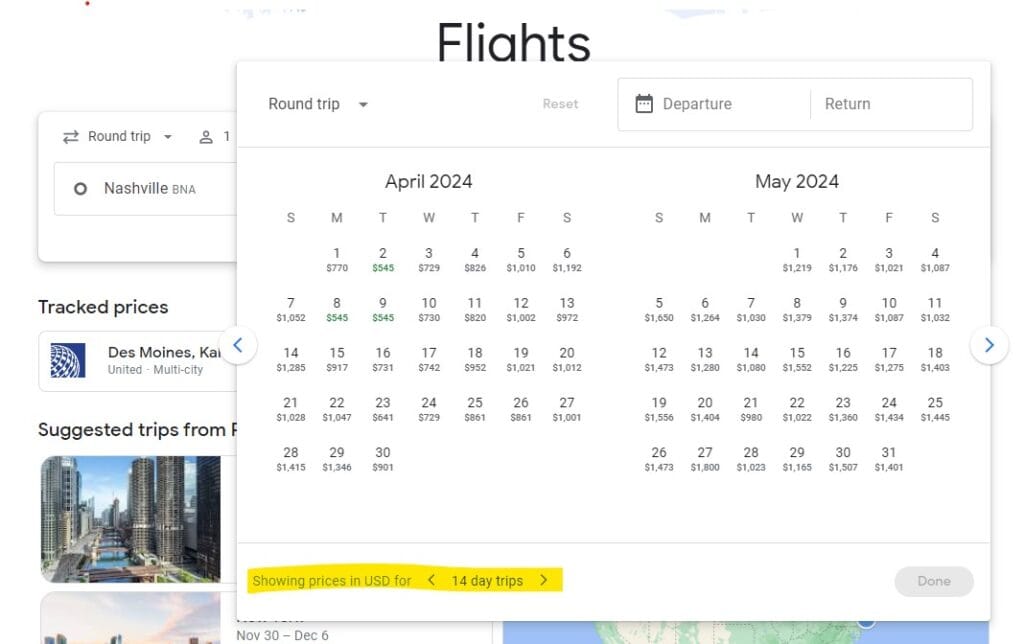
If you haven’t decided on a trip length, the trip range feature helps you see savings when you change the number of days. To check this out, type in your departure and destination locations but leave the departure and return dates blank and then click search.
This brings up the calendar shown above. Use the right arrow to get to the month/s you are considering for your trip. At the bottom left, clicking the side arrows changes the number of days to see price difference based on trip length.
In the screen above, I focused on an April 17th departure and clicked through 7 to 14 days. During this time span, there was a $200 difference in ticket price. Ten days was the highest rate and day 7 and 14 were the lowest.
Price history

Once you’ve input your information and clicked search, you should see a version of the screen above along with the list of flight options. Google continues to refine this feature and when reliable trend data is available you’ll see time frames when prices are the lowest. It also shows where current prices are in relation to usual rates.
Anywhere feature
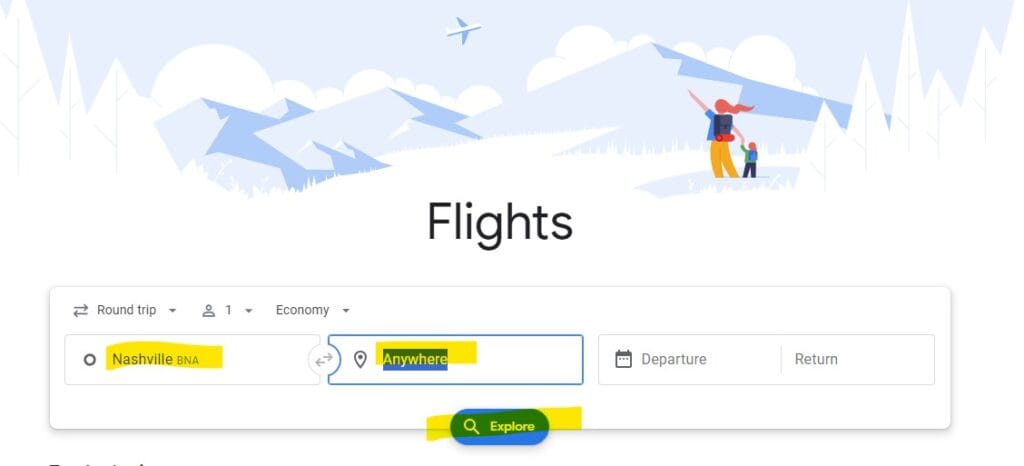
For truly flexible free-spirits, check out Google Flights’ Anywhere feature. After entering your departure point, select Anywhere for the destination and leave the dates blank. Then click explore.
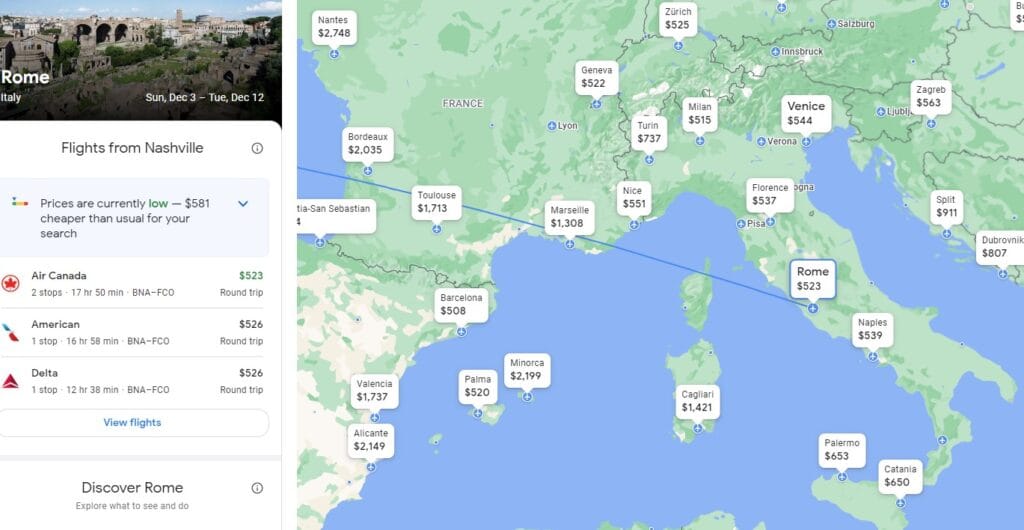
This takes you to a world map. Zoom in on your destination and see the possibilities and the savings.
When to buy

Prices for flights change often, sometimes several times a week. So, how do you know the price is right and it is time to buy your ticket? The price history feature mentioned above is the tool to use. It helps you decide whether to book now or later.
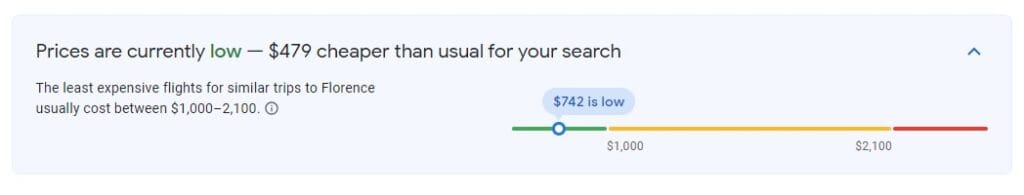
For the departing/returning pair of flights you are tracking, make a record (screen shot, photo, or note) of the range. Then, use this for comparison when tracking prices of the flights over several months.
As you see above, where the colors change is the benchmark for low, typical, and expensive fares. The amounts come from data of tickets with comparable departure and destination, number of stops, and class over the past 12 months. This is your guide for when to buy tickets.
Your ultimate goal is a price in the “green zone”. So, in the case above, you’d want something less than $1,000. Don’t get greedy. “Green” deals aren’t frequent. Seize the moment and book when you see one.
Price Guarantee
Google flights is trying a pilot program offering price guarantees on select flights. It is not an option you choose. But if you see a shield with a dollar sign, Google will pay you the difference if the price goes down after you purchase your ticket. To learn more, check out the price guarantee information at Google Flights.
Where to buy
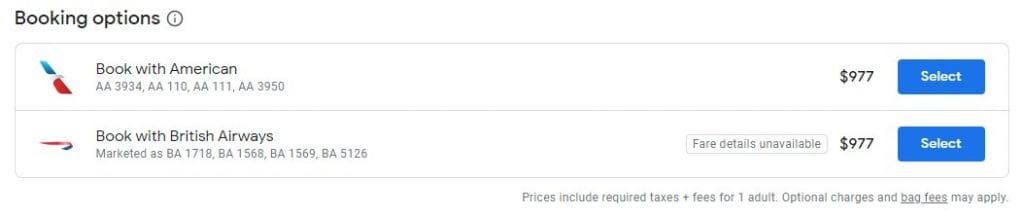
Once you’ve found the flight you want, select from the booking options listed. Google Flights does not sell tickets directly. Selecting will route you to a new site and take you through the purchase process. If you have the choice to book with the airline you are flying with, I recommend you take it. That way you can usually reserve your seat/s as part of the process.
Google Flights is a powerful tool that saves time and money. Plus, its features get you the flight that best fits your travel needs.
Each time I go to Italy, I track and save literally $100s on my flight. Using the steps in this Google Flights guide will help you save money on your trips too!
Flights to Italy can be long so check here for ways to make your trip more relaxing and comfortable. Buon viaggio!
Click to explore italyintheknow on Pinterest. Discover more insights, exciting destinations, and tips for an unforgettable journey. Prepare for a fantastic trip with italyintheknow as your guide!

